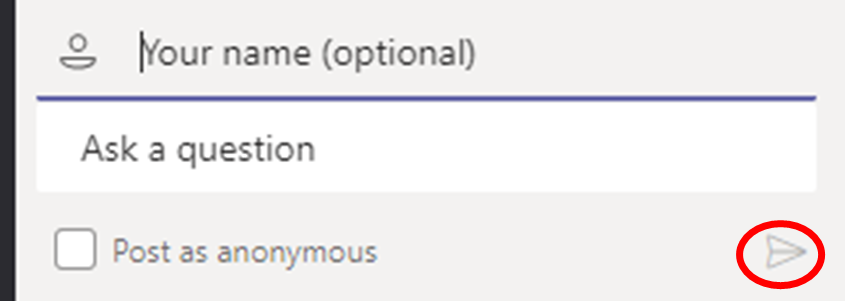Clear advice, Creative thinking
Events
Welcome to the Ryecroft Glenton 2021 Budget live event holding page

The link to the live event is shown at the bottom of this page, but it would be greatly appreciated if you would take 2 minutes to review these instructions (or refer back here if you have any issues viewing the event).

When you click on the hyper link below, you will be presented with the following screen asking how you wish to watch the event. UNLESS you already have a Microsoft Teams account and the Teams App installed on your device, you should select “watch on web instead”.
Once you select the correct option, you will be prompted to “sign in”, DO NOT click on sign in, please click on join anonymously.

You should now be connected to the live event…some basics to be aware of, so you can fix any viewing issues AND participate with questions…if you want to!!
In the top right corner of your screen, you will see the options for questions and the settings cog. Clicking on the setting cog, allows you to connect to different headsets & cameras etc.
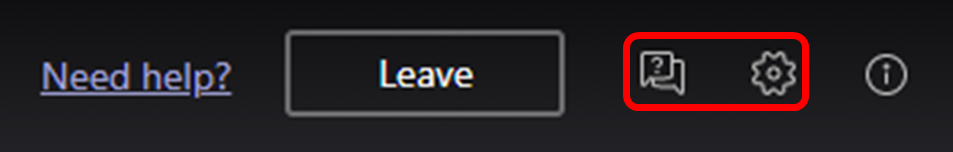
Clicking on the questions box above, will show (and remove) the Q&A menu, giving you access to “featured” questions and announcements OR any questions you have raised privately.
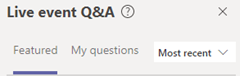
At the bottom of the menu is the “ask a question” button. Please always input your name, it’s more personable😉.
After typing your message, hit the send arrow when ready.
Messages are private unless the team feel they should be shared with attendees.